
Photo by Jonas Leupe on Unsplash
A Comprehensive Guide to Being Successful on Upwork
You can read this article on Medium as well.
I joined Upwork in 2017 when I was a university student. At that time, I had no work experience, and I had no idea about Upwork either. I just heard its name mentioned in one of my Whatsapp groups. There was a funny job posting. A client asked freelancers to find out who the person in a newspaper clipping was. I couldn’t find that person, but I did mean I already had an account on Upwork when I decided to start freelancing.
I updated my profile after two years, and my freelance journey started. I have been working on this platform for one and a half years as a Python Developer. I was on my own during this journey, and that’s why I had to learn most things through trial and error — and I learned a lot of things.
In this article, I will share everything you need to getting started on Upwork, and make your time on the platform a success.
Application
You have to create a profile if you don’t have an account, and then wait for approval. Try to fill out the registration form as nicely as possible, as only 3% of the applications are accepted because there are too many freelancers right now! You have to shine your profile to stand out from the others. Write down all your experiences and educational information in detail. They will respond to your application within 24 hours.
If you think you have provided all your information, but you are still rejected, do not give up hope because after a few months they may re-evaluate your application. You may receive a surprise acceptance email. In this case, you don’t even need to submit your profile again. Admittedly, I don’t know how exactly this process works. Maybe they reconsider the applications which are strong but rejected because too many freelancers with those skills already exist on the platform.
If you think you can strengthen your application by adding something new, I suggest updating your profile from time to time and send your application again. One of my friends was rejected for the fifth time but got eventually accepted on his sixth attempt. Thus, the main point is how dedicated you are. Ask yourself: “Do you crave to join this platform?”. If yes, never give up. Where there’s a will, there’s a way.
Necessary Verifications to Get Paid
Let’s assume that you are now a freelancer on Upwork. What you should do first is as follows:
- You have to fill W-8BEN form. It’s for stating that you’re not a U.S taxpayer. It has only two fields: legal name of business and federal tax classification.
- You have to verify your identity by completing two steps: ID verification and visual verification. I did this a long time ago; I recall uploading the picture of my national ID (which shows that the name on the profile and the form above is correct) and having a 10-minute call via Google Hangouts. I showed my national ID and answered a few questions: what is your email address, how do you spell your name, etc.
The first item might be misleading. It doesn’t mean that you won’t pay any taxes. It means Upwork will not report your income to anywhere, but you’re responsible for your earnings. Let me quote from Upwork help:
If you are not a U.S. person, you are responsible for complying with the rules and regulations in your own jurisdiction. You may wish to consult with a trusted tax expert or advisor. Upwork cannot provide tax advice.
Every country has its own jurisdiction. Don’t forget to consider this because you might get trouble when you try to get paid from Upwork.
Payment Methods
After you complete the steps above, you’re allowed to add payment methods. You can get paid using the followings:
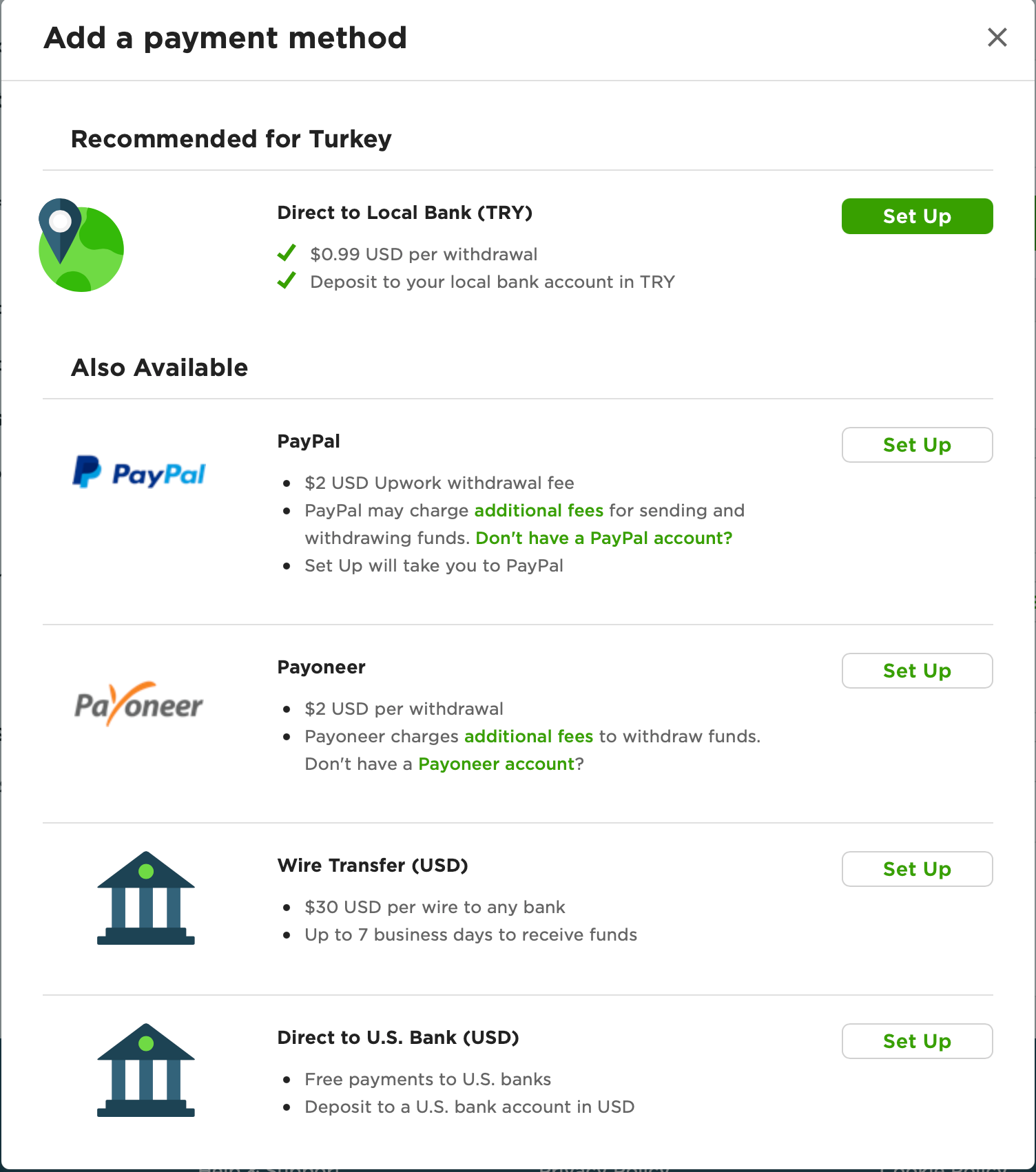 Payment options for Turkey. TRY is the abbreviation of Turkish Liras.
Payment options for Turkey. TRY is the abbreviation of Turkish Liras.
PayPal halted its operation for Turkey in 2016. You have four valid options:
- The first method, Direct to Local Bank (TRY), allows you to convert your Upwork balance to your currency using Upwork’s rates. Then, Upwork will send money to your local bank account in your currency. I have never used it, but I know the conversion rates are lower than banks’ rates. So, I don’t suggest using it for Turkish freelancers. I saw a similar low exchange rate problem for other currencies on Upwork community forum, too: 1, 2
- The second method, Wire Transfer (USD), allows you to send your Upwork balance to any bank account with USD currency with $30 cut. The transfer usually takes one or two days. I added a USD account from a Turkish bank, and I’m using this method most of the time. It doesn’t cut any extra money. Whatever I see on Upwork balance, I see $30 less of it on my local account.

- The third method, Payoneer, allows you to send your Upwork balance to your Payoneer account with $2 withdrawal fee. It sounds the most beneficial option (but there is a catch) and you might use it on Turkey as well. For doing that, you should open an account on Payoneer (It’s free!). After opening an account, it takes minutes to transfer your Upwork Balance to your Payoneer USD account. You can withdraw money from Payoneer to your local USD account as above, but you will have a 2% cut. If you have more than $1500, this cut will be more than Wire transfer. So, I suggest using this method if you will get paid less than $1500. Alternately, you can issue a Payoneer card. You can find details in this link. I do not use a Payoneer card, but it also has an annual card fee and charges you a fee every time you withdraw money. So I don’t know if it will be more profitable. It is also useful to read this news. Payoneer got involved in Wirecard scandal, and many customers got problems. They claim it won’t be a problem anymore, but we will see.
- The fourth method, Direct to U.S. Bank (USD), is the method that I have no idea :) Upwork doesn’t take any withdrawal fee for this method. However, I don’t know whether it’s possible to open a U.S. Bank account when you’re not there or not, and how you can withdraw/use this money in another country. If anyone uses this method, please share your experience in the comments.
Specialized Profiles
After creating your membership, you can expand your profile for two different specialities. For example, I have two profiles for backend development and data engineering. In these profiles, you can write varied summaries about yourself and your talents. You can also apply for jobs with one of these profiles or can use your general profile. My Data Engineering profile looks like this:
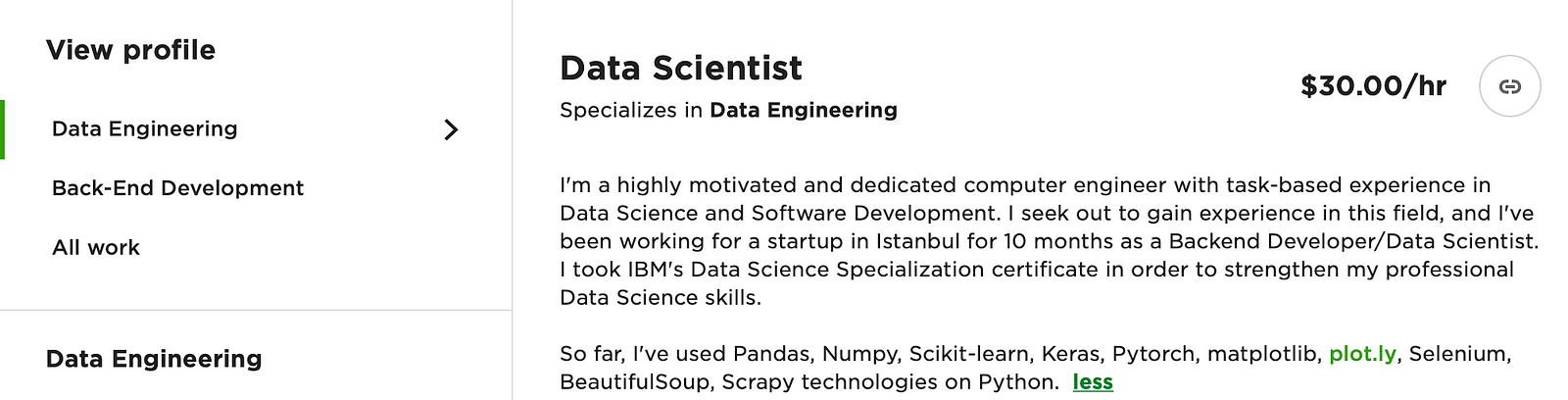 My Data Engineering profile
My Data Engineering profile
If you look at the summary, you may realize that I used a generic elevator pitch in the first paragraph. After, I mentioned what kind of libraries-frameworks I have used so far.
I check other freelancers’ profile sometimes, and I see much better summaries than mine. For example, it would be better to mention how many years of experience do you have on what technology:
Pytorch and Keras for CNNs and GANs for 1+ years;
Pandas, Numpy, and Scikit-learn for data preprocessing/pipelines-basic ML training for 2+ years;
Selenium, BeautifulSoup, and Scrapy for web scraping for 1+ years;
I haven’t changed the text because I have 30+ jobs experience on Upwork. And clients pay attention to them instead of these summaries. But when you’re new, your Work History will be empty. So, you should pay attention to your descriptions to attract clients.
Job Types
Before telling you how to apply for a job, it might be better to mention what kind of job types you will see on Upwork. I’ll categorize them by their payment: fixed-price and hourly contracts.
Fixed-price contract
If you sign a fixed-price contract, you will get paid by milestones. Your client activates a milestone before you start to work (Upwork escrows the money). You submit your files and a message for that milestone. Upwork releases the escrowed money to you after approval of the client. If your client doesn’t approve your submission within 14 days, Upwork will automatically send you the money. In the event of a dispute, you or your customer can file an appeal. Your client may add new milestones or edit milestones. So, fixed-price contracts do not mean you will only earn the money you agreed at the beginning. If your client has more tasks for you, you might accept working on new milestones, and you might get your money for each new milestone.
Hourly contract
If you sign an hourly contract, you will get paid weekly basis. For auto-tracking, you have to download the desktop app of Upwork. When you work, you have to log your time with this app. In every 10 minutes, it takes a screenshot in a random time. It saves your keyboard and mouse usage, too. You can monitor these logs on your contract page and delete mistaken ones. On Monday, they are invoiced and moved to In Review stage. Your client might check your Work Diary. If there is anything wrong, he/she can file a dispute for your logged hours. If not, you will get paid on Friday.
Memberships and Connects
You apply for jobs using Connects, and each job needs different Connects. I have seen 2 or 4 Connects for small projects, and 6 or 8 Connects for large projects. You can buy Connects as many as you want. 1 Connect costs $0.15 as of today. Alternately, you upgrade your membership from Freelancer Basic to Freelancer Plus (for $14.99 per month). A few of perks of this membership are as follows:
- 80 Connects/month
- Seeing average, min, max bids for any job
- Hiding your earnings
If you plan to apply to many jobs, upgrading your membership would be a better option because you will see the competitor bids. So, you can submit a proposal considering them. Let’s assume that you didn’t upgrade your membership, but you bought 80 Connects. It will cost you $12. The decision is yours. Would it worth to pay $3 more to see the competitor bids? (I would say yes!)
Getting Your First Job
You have to work hard to get your first job, and the luck factor is also crucial. Because no matter how good your industry experience or education is, clients generally look at whether you have done business on Upwork before. My advice is to follow the types of jobs you want to apply for a while. You can even just set filters for these job postings. Then, look at the profiles of the clients in these postings. If you say you have more or less information about advertisements and clients, you can start applying. If you are one of the first five people who propose to the ad, your chances of being accepted or interviewed will increase.
My dreamed client profile is:
Whose payment method is verified,
Who has hired at least five freelancers on Upwork,
Who has spent more than $10k,
Whose review rate is more than 4.5 (out of 5),
And whose hire rate (number of hires/number of postings) is more than 70%.
If you find any clients with these specifications satisfied, do not hesitate to submit a proposal because they know what kind of freelancer they want, and how Upwork works.
When applying for postings, you have to write cover letters, and answer additional questions if there are any. I recommend you to write: your experience about the project, how long it will take to finish the project, how you plan to deliver the project (milestones), suggestions if you think there might be some other ways to complete the project, and questions if you have any. You have to write all of these with proper and formal English. If necessary, you can smooth your answers with the help of Grammarly and Google Translate. But do not exaggerate too much because it may be a video interview or you may need to be in constant communication throughout the project. If you take the project by chance and fail to do it, you would get a low star. Your Job Success Score would drop, clients would start to distrust etc.
I recommend you to start with low-budget fixed-price projects (for example, maximum $100), deliver them quickly, gain confidence, and then apply for hourly or high-budget projects. My first project was $50 only. The second was $85. Although I struggled with the first for two weeks (my client wanted me to find the data that was not available on the internet), I completed my second job in 3–4 hours. It was a data-preprocessing project. I was more familiar, and I knew all the job details. After these two projects, I reviewed the postings that I would apply.
When I think of my current hourly rate, the money I earned from my first projects sounds ridiculously low. Yet, that’s what you should do at first: you should get your job no matter how much you earn. That’s how you’re going to fill your profile. When you have enough experience on Upwork, you will start getting Job Success Score and badges. It will get even easier to get a job with higher rates!
I will finish this section with one of my most favourite quotes from Bojack Horseman. Your application may not get accepted, or you may not receive any interviews in your first attempts. Please do not forget:
Every day, it gets a little easier. But you gotta do it every day. That’s the hard part. But it does get easier.
How to Find Long-Term Clients
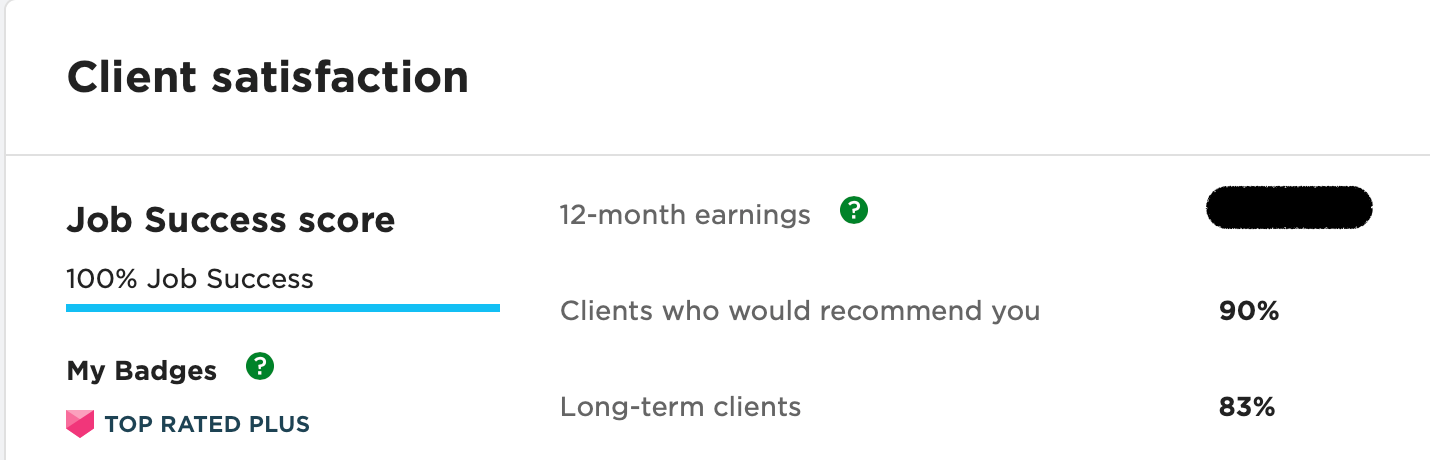 My “Client satisfaction” statistics
My “Client satisfaction” statistics
Let’s say you got your first job, completed it successfully, and received a pat on the back from your client. You will probably ask what’s next? Perhaps you will be stressed out by wondering whether finding the second job would be as hard as the first one.
Guess what, clients suffer from a similar problem as freelancers: the difficulty of finding a new freelancer who is doing his job well for every new task. Thus, a long-term client-freelancer relationship is profitable for both parties.
The following can help you build long-term relationships:
- Always ask questions while doing your job. You may need to repeat your development, especially if you are working on data-related projects, even in the slightest of misunderstandings. You can even miss the deadline. To avoid this, ask even the stupidest questions. You will show that you understand the business and deliver the exact output that the client desires.
- It may not be possible to message regularly due to the time difference, but try to respond quickly to the client’s messages and questions as much as possible. Asynchronous conversations are sometimes inevitable, but you will both have time to overlap. You can also choose to video chat for fast communication.
- I said this before, but I will repeat it: Make suggestions to the client. Show that you are interested, and you do not work just for the money. Not all clients will have as much technical knowledge as yours. So if you can contribute extra to the project, talk about it with the client.
Job Success Score and Badges
After working with several clients, you will have a Job Success Score (JSS) over 100. When you sign new contracts with old customers and get high stars from projects, your JSS will increase.
Additionally, you can get four badges according to your score and earnings: Rising Talent, Top Rated, Top Rated Plus, and Expert-Vetted. If you are new to the platform, try to obtain the Rising Talent badge. You have to pass the Upwork Readiness Test to acclaim this badge. If you have been working for a few months, try to acquire Top Rated and Top Rated plus. Upwork help pages have already valuable information about their benefits and criteria. Please check this link.
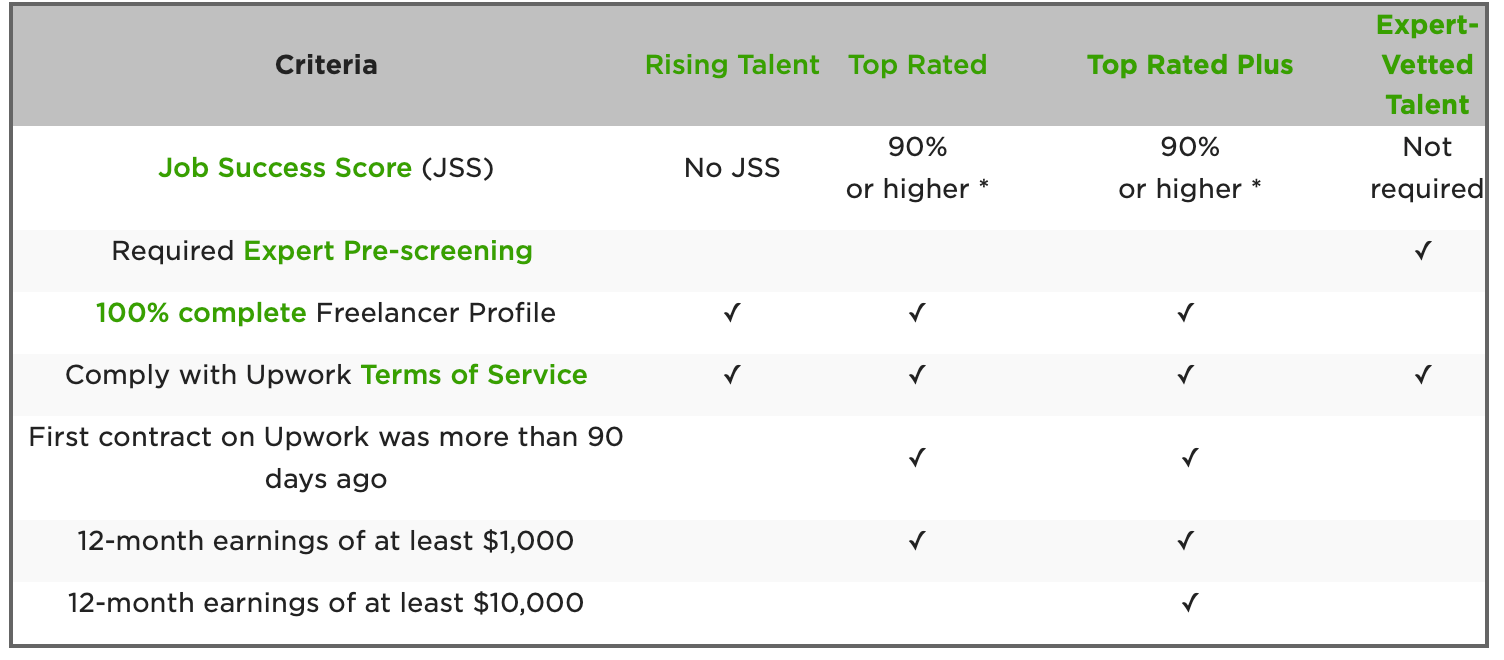 Eligibility Table. Taken from Upwork
Eligibility Table. Taken from Upwork
 That’s how my profile looks. I have 100% JSS and Top Rated Plus badge.
That’s how my profile looks. I have 100% JSS and Top Rated Plus badge.
Certifications
Upwork offers around 25–30 certifications. Since I’m a Backend Developer/Data Scientist, and I’m using Python most of the time, I got an invitation for the Python Backend Development Skill Certification test. I passed two coding assessments on CodeSignal. Then, Upwork issued the certificate to my profile. I may say those coding assessments were similar to the coding assessments of usual backend development jobs.
Certifications are invitation-only for now.
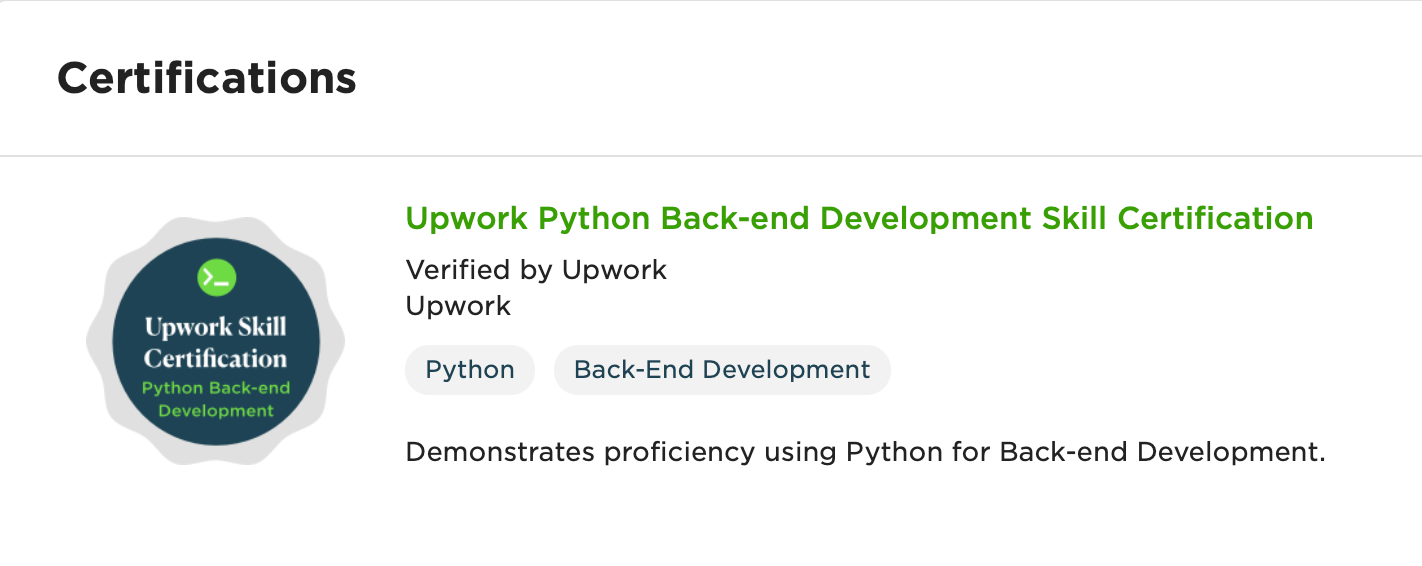 My certification
My certification
Commissions
Upwork charges 20% commission from projects. I know this commission can be annoying. But after earning $500 from a client, this commission rate drops to 10%. If your earnings from that client are more than $10k, it declines to 5%. That’s why working with old clients becomes more advantageous after a while. Plus, you do not have to prove yourself, and more money will stay in your pocket.
Profile Visibility
You have to keep your profile Public. Otherwise, clients won’t see it in searches. It may change to Private automatically in these circumstances:
If you are an established freelancer and don’t earn money on Upwork for a period of two years or more, your profile visibility will automatically change from public to private.
If you are a new freelancer and don’t earn money on Upwork within 90 days of your first proposal, or you choose not to submit a proposal within your first 90 days, your profile will also change to private.
You have two options to have public profile again:
- You find a job and earn money
- You upgrade your membership to Freelancer Plus.
Conclusions
Upwork offers excellent opportunities for freelancers! There are millions of job postings, thousands of freelancers, and thousands of clients.
According to 2018 report, there were 2M projects, 475k billing clients, and 375k earning freelancers. Considering these numbers, I think it is normal for some clients or freelancers to face problems. But as far as I have observed, they are trying to solve these problems quickly.
Upwork is a great freelance platform that is difficult to get accepted into and get first jobs. After going through these stages, it will be easier to get the job every time you search for a new job.
It also has useful documents in Help and Community pages. I have added many links. I hope after reading this article, you will have a basic idea of what is going on and how Upwork works. Then, you may read the documents to understand even more.
One last note: Upwork offers more extra stuff which I haven’t mentioned. For example, you can create project catalogues, or either, you can create an agency with other freelancers, etc.
I have my fingers crossed for your Upwork journey. Thank you for reading the article up to the end!
